If a message like this one is displayed in your space on the Cenareo platform, follow this guide.

Solving a problem with the media
Check that the content and the screen have the same resolution.
To do so, check the screen resolution on the page of the screen on the Cenareo platform.
Then check the media resolution (right-click and then "Properties").
Ratio of the screen and the content
Check the ratio of the screen and the content. To avoid black stripes being displayed, the ratio of the screen and the media must be the same.
For example:
I have a screen resolution of 1920x1080. I therefore have a ratio of 1920/1080=1.7777
Case 1: I have a media of 1024x768 so a ratio of 1024/768=1.3333≠1.7777. There are black stripes.
Case 2: I have a media of 960x540 so a ratio of 960/540=1.7777, identical to that of the screen. There are no black stripes.