You can change the brightness of an LED display by following the steps below:
- Click on “Settings” under the picture of the screen
- Choose “Adjust display area”
- Go to “Brightness”
- Add a behaviour by clicking on +
The default criteria are 00:00 to 23:55: 50 %. You can set different time slots with specific light intensities
Add new time slots. Remember to confirm with OK
Drag the blue cursor to the desired light intensity level and apply
If the screen is connected to the internet (allowing it to retrieve the new settings), the change will be visible on the screen in under two minutes.
Changing the resolution
You can change the resolution of an LED display by following the steps below:
- Go to the screen page in your Cenareo customer space.
- Click on “Settings” under the picture of the screen
- Choose “Adjust display area”
- Fill in the fields required for the broadcast
The offset specifies point 0 of your image:
- a horizontal shift of X pixels (px) will shift the image X pixels to the right.
- a vertical shift of Y px will shift the image down by Y pixels.
The target display area must match the resolution of your image on the sender card. The resolution of the content must be identical in format and in resolution to the settings of the display area.