Configuring a screen on the Cenareo platform
Here are some best practices for configuring your screens on the Cenareo platform:
- Adjust your screen’s broadcast times
- Change user access rights
- Update your screen address
- Switch on/off the sound and Set the sound level (only for campaigns with sound)
If you have rights to this screen you can also manage users as shown in photo 2.
Some useful sections that you will find on the screen page as shown in photo 3:
- Follow your screens’ displays
- Click on the network to access the network connection settings
- Update downloads
- View the screen statistics
- View the campaigns broadcast on the screen

Copie de - Configuring a screen on the Cenareo platform
Here are some best practices for configuring your screens on the Cenareo platform:
- Adjust your screen’s broadcast times
- Change user access rights
- Update your screen address
- Switch on/off the sound and Set the sound level (only for campaigns with sound)
If you have rights to this screen you can also manage users as shown in photo 2.
Some useful sections that you will find on the screen page as shown in photo 3:
- Follow your screens’ displays
- Click on the network to access the network connection settings
- Update downloads
- View the screen statistics
- View the campaigns broadcast on the screen