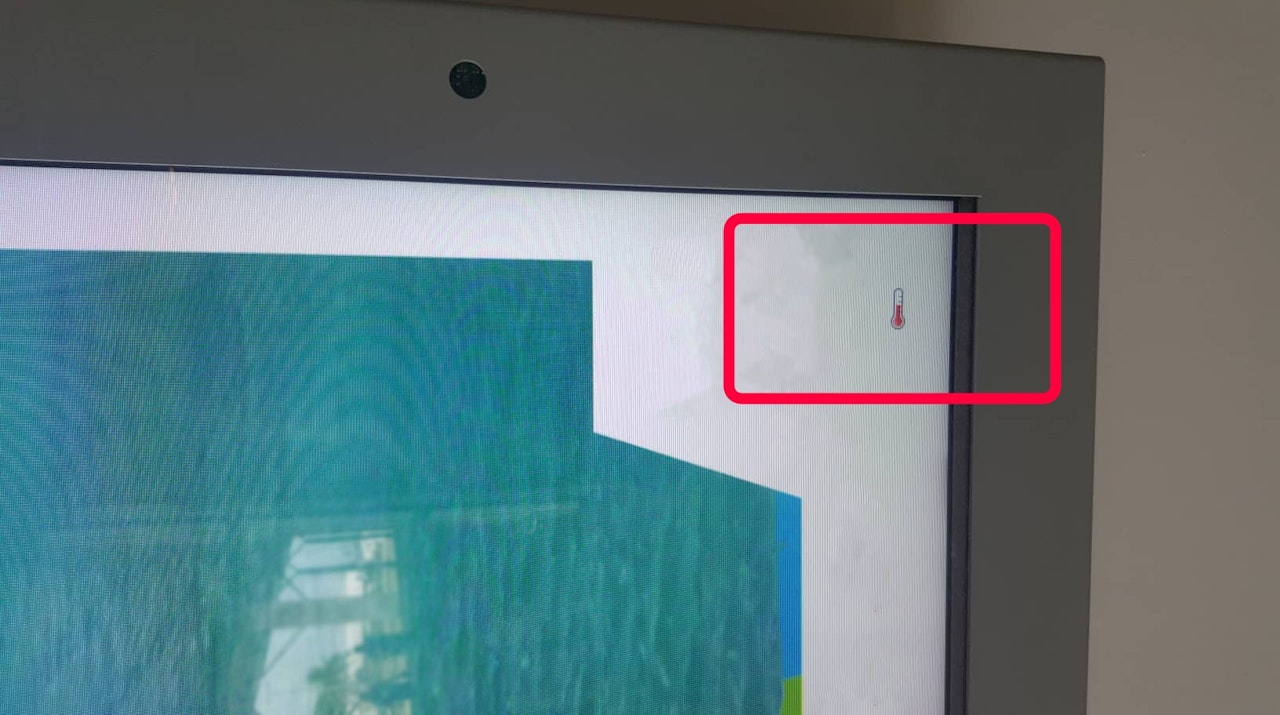
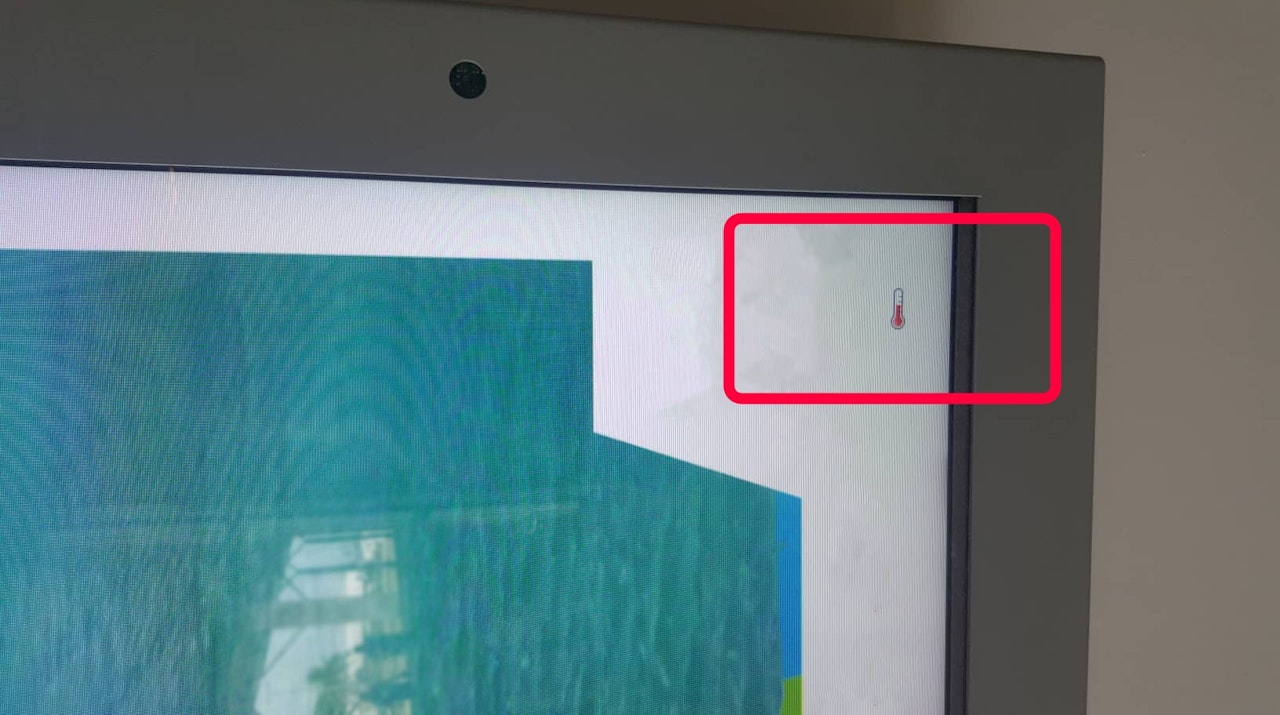
A thermometer appears on my screen
The red thermometer symbol appearing in the corner of your screen indicates that your player is overheating. This means it is operating at a temperature outside its normal range.
This guide helps you identify the cause and restore optimal operating conditions.
Step | Action | Expected Outcome |
1. | Check the player's environment. | The player is not next to a heat source (screen, other equipment) and is in a well-ventilated area. |
2. | Relocate the player (if necessary). | If the player is in a confined, unventilated space, or exposed to sun, moving it will resolve the cause of overheating. |
3. | Identify the power supply being used. | Ensure the player is connected to the original power supply provided with the player. |
4. | Restore the original power supply (if needed). | If you are using a different power supply, immediately replace it with the original one (same Amperage and Voltage). |
5. | Monitor the display. | The thermometer icon should disappear from the screen after a few minutes of operation in an optimal environment and with the original power supply. |
6. | Contact support if the issue persists. | If the thermometer still appears after these checks, note the player's serial number or the screen's name, and send an email to |
A lightning bolt is displayed on my screen
The appearance of a yellow lightning bolt in the corner of your screen (whether the screen is displaying content or not) signals a power fault with the player.
This guide allows you to quickly check and correct the problem by identifying if the power supply or its components are at fault.
Step | Action | Expected Outcome |
1. | Check the power supply. | Ensure you are using the original power supply provided with your Cenareo player. A different power supply may be incompatible and cause this fault. |
2. | Inspect the cable and plug. | Examine the connection cable and plug for any visible signs of defect or wear. |
3. | Replace defective components (if applicable). | If the power supply, cable, or plug are not the original ones or are damaged, replace them with suitable equipment. |
4. | Monitor the display. | In most cases, using an adapted power supply immediately corrects the problem, and the lightning bolt disappears. |
5. | Contact support if the issue persists. | If the lightning bolt is still visible after checking and replacing the power supply and cables, send an email to |