Here are some examples of orientation problems. If you experience these problems, follow this guide to resolve them.

Configuring the platform correctly
The orientation (or rotation) of the display on the screen is set directly from the Cenareo platform. The settings you have entered are sent to the player, which will adapt the display accordingly. To set a player’s orientation, go to the screen page, click on “Settings” and then “Change orientation”.
Simply choose the orientation that suits your needs. In the diagram, the arrow always indicates the top of the physical screen.

Creating the right content
To ensure an ideal display, and if the above points have been respected, the content should be created exactly as it will be broadcast.
For example, to broadcast content on a 1920x1080 screen:
- in landscape mode, the content must be 1920x1080.
- in portrait mode, the content must be 1080x1920.